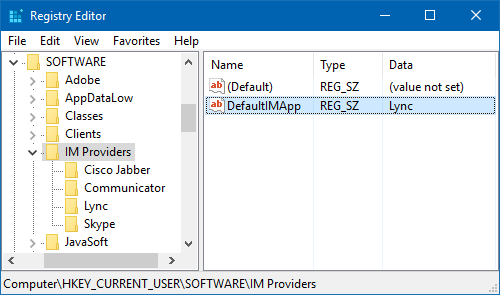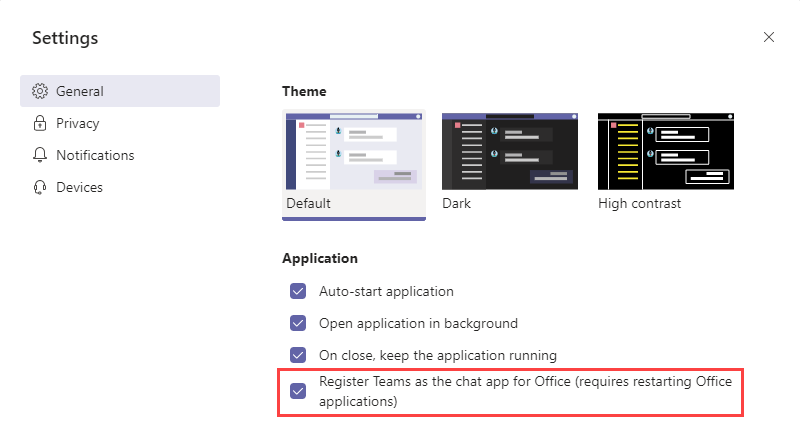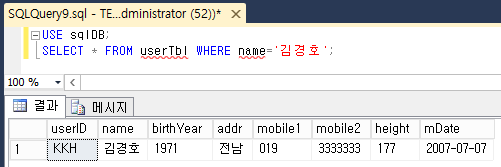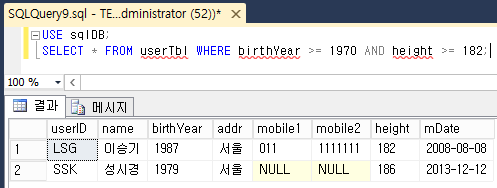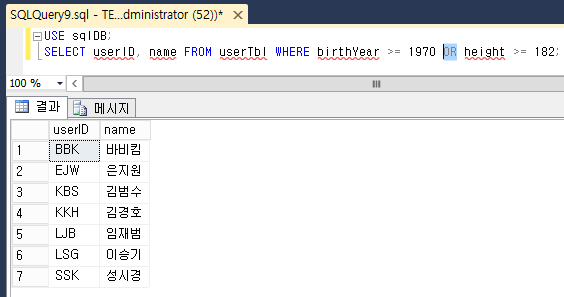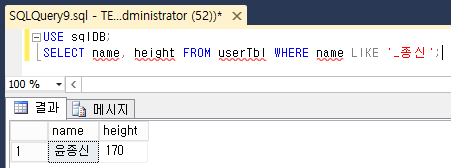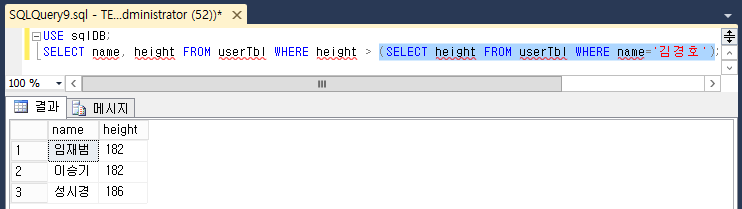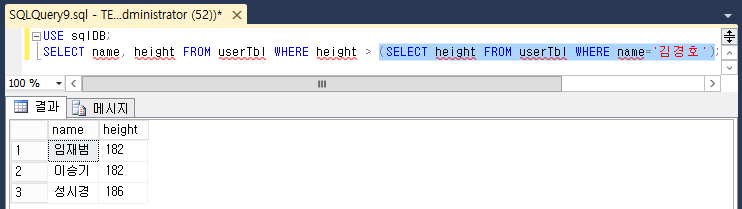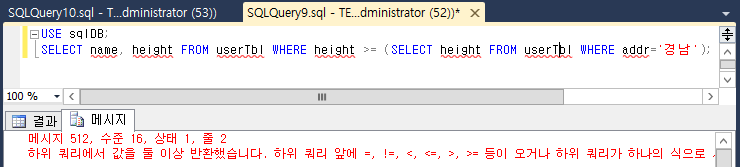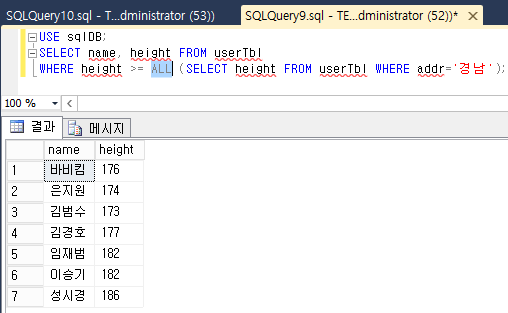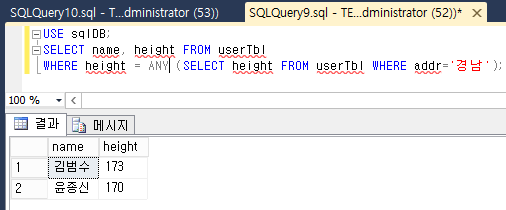|
Profile Name
|
Object
|
Performance Counter
|
Instance
|
|
RGS - Response Group Service Hosting : Duration of the call in milliseconds
|
LS:RGS - Response Group Service Hosting
|
RGS - Duration of the call in milliseconds
|
|
|
RGS - Response Group Service Workflow : Attempts to open a connection to Match Making
|
LS:RGS - Response Group Service Workflow
|
RGS - Attempts to open a connection to Match Making
|
|
|
CPS - Call Park Service Hosting : Number of the Orbit request failures
|
LS:CPS - Call Park Service Hosting
|
CPS - Number of the Orbit request failures
|
|
|
CPS - Call Park Service Planning : Current parked calls
|
LS:CPS - Call Park Service Planning
|
CPS - Current parked calls.
|
|
|
DATACOLLECTION - SQL Archiving Adaptor : Number of conference activities dropped
|
LS:DATACOLLECTION - SQL Archiving Adaptor
|
UDC - Number of conference activities dropped
|
|
|
MediationServer - Global Counters : Total failed calls caused by unexpected interaction from the Proxy
|
LS:MediationServer - Global Counters
|
-Total failed calls caused by unexpected interaction from the Proxy
|
|
|
MediationServer - Global Per Gateway Counters : Total failed calls caused by unexpected interaction from a gateway
|
LS:MediationServer - Global Per Gateway Counters
|
-Total failed calls caused by unexpected interaction from a gateway
|
_Total
|
|
USrv - Conference Control Notification : Incoming Get Conference requests
|
LS:USrv - Conference Control Notification
|
USrv - Incoming Get Conference requests
|
|
|
USrv - Conference Focus Base : ACKs received
|
LS:USrv - Conference Focus Base
|
USrv - ACKs received
|
|
|
MSSQL$RTC - Database Mirroring : Bytes Received/sec
|
MSSQL$RTC:Database Mirroring
|
Bytes Received/sec
|
|
|
MSSQL$RTC - Database Replica : File Bytes Received/sec
|
MSSQL$RTC:Database Replica
|
File Bytes Received/sec
|
|
|
MSSQL$RTCLOCAL - Database Mirroring : Bytes Received/sec
|
MSSQL$RTCLOCAL:Database Mirroring
|
Bytes Received/sec
|
|
|
MSSQL$RTCLOCAL - Database Replica : File Bytes Received/sec
|
MSSQL$RTCLOCAL:Database Replica
|
File Bytes Received/sec
|
_Total
|
|
MSSQL$LYNCLOCAL - Database Mirroring : Bytes Received/sec
|
MSSQL$LYNCLOCAL:Database Mirroring
|
Bytes Received/sec
|
|
|
MSSQL$LYNCLOCAL - Database Replica : File Bytes Received/sec
|
MSSQL$LYNCLOCAL:Database Replica
|
File Bytes Received/sec
|
_Total
|
|
USrv - Authorize delegate sproc : Number of calls
|
LS:USrv - Authorize delegate sproc
|
USrv - Number of calls
|
|
|
WEB - Location Information Service : Average processing time for a successful Get Locations In City request in milliseconds
|
LS:WEB - Location Information Service
|
WEB - Average processing time for a successful Get Locations In City request in milliseconds
|
|
|
PDP - Core - Video : Active BW Reservations
|
LS:PDP - Core - Video
|
PDP - Active BW Reservations
|
|
|
DATACOLLECTION - Exchange Archiving Adaptor : No Task Finish in Expected Time
|
LS:DATACOLLECTION - Exchange Archiving Adaptor
|
UDC - No Task Finish in Expected Time
|
|
|
Processor : %Idle Time
|
Processor
|
% Idle Time
|
_Total
|
|
SIP - Peers (Clients) : Connections Active
|
LS:SIP - Peers
|
SIP - Connections Active
|
Clients
|
|
ImMcu - IMMcu Conferences : Active Conferences
|
LS:ImMcu - IMMcu Conferences
|
IMMCU - Active Conferences
|
|
|
ImMcu - MCU Health And Performance : MCU Health state
|
LS:ImMcu - MCU Health And Performance
|
IMMCU - MCU Health State
|
|
|
SIP : Peers : Incoming Requests/sec
|
LS:SIP - Peers
|
SIP - Incoming Requests/sec
|
_Total
|
|
SIP : Peers : TLS Connections Active
|
LS:SIP - Peers
|
SIP - TLS Connections Active
|
_Total
|
|
SIP : Peers : Connections Active
|
LS:SIP - Peers
|
SIP - Connections Active
|
_Total
|
|
SIP - Protocol : Incomming Messages/sec
|
LS:SIP - Protocol
|
SIP - Incoming Messages/sec
|
|
|
SIP - Responses : Local 503 Responses/sec
|
LS:SIP - Responses
|
SIP - Local 503 Responses/sec
|
|
|
SIP - Load Management : Average Holding Time For Incoming Messages
|
LS:SIP - Load Management
|
SIP - Average Holding Time For Incoming Messages
|
|
|
SIP - Access Edge Server Messages : External Messages/sec Received With Allowed Partner Server Domain
|
LS:SIP - Access Edge Server Messages
|
SIP - External Messages/sec Received With Allowed Partner Server Domain
|
|
|
USrv - DBStore: Sproc Latency (msec)
|
LS:USrv - DBStore
|
USrv - Sproc Latency (msec)
|
|
|
SQLServer - User Settable (UserCounter 1) - Query
|
SQLServer:User Settable
|
Query
|
User counter 1
|
|
AsMCU - CCCP Processing : Number of add conference requests failed
|
LS:AsMcu - CCCP Processing
|
ASMCU - Number of add conference requests failed
|
|
|
USrv - Rich presence service SQL calls : Publications/Sec
|
LS:USrv - Rich presence service SQL calls
|
USrv - Publications/Sec
|
|
|
USrv - Endpoint Cache : Active registered endpoints
|
LS:USrv - Endpoint Cache
|
USrv - Active Registered Endpoints
|
|
|
USrv - Https Transport : Number of failed connects attempts / Sec
|
LS:USrv - Https Transport
|
USrv - Number of failed connection attempts / Sec
|
|
|
USrv - Conference Focus Factory : Add Conference request succeeded
|
LS:USrv - Conference Focus Factory
|
USrv - Add Conference requests succeeded
|
|
|
USrv - Conference Control : Local C3P failure responses
|
LS:USrv - Conference Control
|
USrv - Local C3P failure responses
|
|
|
USrv - Conference Mcu Allocator : Factory Unreachable Failures
|
LS:USrv - Conference Mcu Allocator
|
USrv - Factory Unreachable Failures
|
|
|
WebRelay - Reach Web Relay Server : Active Sip Connection
|
LS:WebRelay - Reach Web Relay Server
|
WEBRELAY - Active Sip Connections
|
|
|
AsMcu - AsMcu Conferences: Active Conferences
|
LS:AsMcu - AsMcu Conferences
|
ASMCU - Active Conferences
|
|
|
AsMcu - CCCP Processing : CCCP Messages Retried/sec
|
LS:AsMcu - CCCP Processing
|
ASMCU - CCCP Messages Retried/sec
|
|
|
DATAMCU - DataMCU Conferences : Active conferences
|
LS:DATAMCU - DataMCU Conferences
|
DATAMCU - Active Conferences
|
|
|
DATAMCU - MCU Health And Performance : MCU Health State
|
LS:DATAMCU - MCU Health And Performance
|
DATAMCU - MCU Health State
|
|
|
MediationServer - Outbound Calls : Current
|
LS:MediationServer - Outbound Calls
|
- Current
|
_Total
|
|
MediationServer - Inbound Calls : Current
|
LS:MediationServer - Inbound Calls
|
- Current
|
|
|
MediationServer - Health Indices : Load Call Failure Index
|
LS:MediationServer - Health Indices
|
- Load Call Failure Index
|
|
|
MediationServer - Global Counters : Current audio channels with PSM quality recording
|
LS:MediationServer - Global Counters
|
- Current audio channels with PSM quality reporting
|
|
|
MediationServer - Global Per Gateway Counters : Total failed calls caused by unexpected interaction from a gateway
|
LS:MediationServer - Global Per Gateway Counters
|
- Total failed calls caused by unexpected interaction from a gateway
|
_Total
|
|
RGS - Response Group Service Call Control : Current Active Calls
|
LS:RGS - Response Group Service Call Control
|
RGS - Current active calls
|
|
|
Processor: % Processor Time
|
Processor
|
% Processor Time
|
_Total
|
|
MSSQL$RTC:Buffer Manager : Page life expectancy
|
MSSQL$RTC:Buffer Manager
|
Page life expectancy
|
|
|
Memory: % Committed Bytes In Use
|
Memory
|
% Committed Bytes In Use
|
|
|
Network Interface : Bytes Total/sec
|
Network Interface
|
Bytes Total/sec
|
Intel[R] PRO_1000 MT Network Connection
|
|
Process: % previledge time
|
Process
|
% Privileged Time
|
_Total
|
|
Processor Information : % Processor Time
|
Processor Information
|
% Processor Time
|
_Total
|
|
Process: % processor time
|
Process
|
% Processor Time
|
_Total
|
|
Process: % Private Bytes
|
Process
|
Private Bytes
|
_Total
|
|
Process: (ASMCUSvc) % Processor time
|
Process
|
% Processor Time
|
ASMCUSvc
|
|
Process: (IMMCUSvc) % Processor time
|
Process
|
% Processor Time
|
IMMCUSvc
|
|
Process: (MediationServerSvc) % Processor time
|
Process
|
% Processor Time
|
MediationServerSvc
|
|
Process: (OcsAppServerHost#1) % Processor time
|
Process
|
% Processor Time
|
OcsAppServerHost#1
|
|
Process: (OcsAppServerHost#2) % Processor time
|
Process
|
% Processor Time
|
OcsAppServerHost#2
|
|
Process: (OcsAppServerHost#3) % Processor time
|
Process
|
% Processor Time
|
OcsAppServerHost#3
|
|
Process: (OcsAppServerHost#4) % Processor time
|
Process
|
% Processor Time
|
OcsAppServerHost#4
|
|
Process: (RTCSrv) % Processor time
|
Process
|
% Processor Time
|
RTCSrv
|
|
Process: (RtcHost) % Processor time
|
Process
|
% Processor Time
|
RtcHost
|
|
Memory: Available Mbytes
|
Memory
|
Available Mbytes
|
|
|
Memory: Cache Bytes Peak
|
Memory
|
Cache Bytes Peak
|
|
|
Processor Information : % Interrupt Time
|
Processor Information
|
% Interrupt Time
|
_Total
|
|
MSSQL$RTC:Databases(rtc) : Active Transactions
|
MSSQL$RTC:Databases
|
Active Transactions
|
rtc
|
|
MSSQL$RTC:Databases(rtcdyn) : Active Transactions
|
MSSQL$RTC:Databases
|
Active Transactions
|
rtcdyn
|
|
MSSQL$RTC:Databases(tempdb) : Active Transactions
|
MSSQL$RTC:Databases
|
Active Transactions
|
tempdb
|
|
Memory : Pages/Sec
|
Memory
|
Pages/sec
|
|
|
SIP - Access Edge Server : External Messages/sec With Internally Supported Domain
|
LS:SIP - Access Edge Server Messages
|
IP - External Messages/sec With Internally Supported Domain
|
|
|
SIP - Access Edge Server : External Messages/sec Received With a Configured Allowed Domain
|
LS:SIP - Access Edge Server Messages
|
SIP - External Messages/sec Received With a Configured Allowed Domain
|
|
|
Physical Disk : Avg. Disk Queue Length
|
PhysicalDisk
|
Avg. Disk Queue Length
|
_Total
|
|
Physical Disk : Avg. Disk Sec/Read
|
PhysicalDisk
|
Avg. Disk sec/Read
|
_Total
|
|
Physical Disk : Avg. Disk Sec/Write
|
PhysicalDisk
|
Avg. Disk sec/Write
|
_Total
|
|
Process: Virtual Bytes
|
Process
|
Virtual Bytes
|
_Total
|
|
USrv - Conference Mcu Allocator : Factory Calls Timed-Out
|
LS:USrv - Conference Mcu Allocator
|
USrv - Factory Calls Timed-Out
|
|
|
USrv - Conference Mcu Allocator : Create Conference Mcu Unreachable Failures
|
LS:USrv - Conference Mcu Allocator
|
USrv - Create Conference Mcu Unreachable Failures
|
|
|
USrv - Conference Mcu Allocator : Create Conference Requests Timed-Out
|
LS:USrv - Conference Mcu Allocator
|
USrv - Create Conference Requests Timed-Out
|
|
|
AsMcu - CCCP Processing : Current CCCP Message Queue Size
|
LS:AsMcu - CCCP Processing
|
ASMCU - Current CCCP Message Queue Size
|
|
|
AsMcu - CCCP Processing :Number of add user requests failed
|
LS:AVMCU - CCCP Processing
|
AVMCU - Number of add user requests failed
|
|
|
DATAMCU - MCU Health And Performance : MCU Draining State
|
LS:DATAMCU - MCU Health And Performance
|
DATAMCU - MCU Draining State
|
|
|
DATAMCU - DataMCU Conferences : Number of Data MCU users in any role
|
LS:DATAMCU - DataMCU Conferences
|
DATAMCU - Number of Data MCU users in any role
|
|
|
SIP - Peers : Average Outgoing Queue Delay
|
LS:SIP - Peers
|
SIP - Average Outgoing Queue Delay
|
_Total
|
|
AsMcu - AsMcu Conferences : Connected Users
|
LS:AsMcu - AsMcu Conferences
|
ASMCU - Connected Users
|
|
|
ImMcu - ImMcu Conferences : Connected Users
|
LS:ImMcu - IMMcu Conferences
|
IMMCU - Connected Users
|
|
|
USrv - DB Store : Throttled requests/sec
|
LS:USrv - DBStore
|
USrv - Throttled requests/sec
|
|
|
SIP - Load Management : Incoming Messages Held Above High Watermark
|
LS:SIP - Load Management
|
SIP - Incoming Messages Held Above High Watermark
|
|
|
SIP - Load Management : Incoming Messages Held Above High Overload Watermark
|
LS:SIP - Load Management
|
SIP - Incoming Messages Held Above Overload Watermark
|
|
|
SIP - Load Management : Incoming Messages Timed out
|
LS:SIP - Load Management
|
SIP - Incoming Messages Timed out
|
|
|
USrv - DB Store : Queue Latency (msec)
|
LS:USrv - DBStore
|
USrv - Queue Latency (msec)
|
|
|
SIP - Responses : Local 500 Responses/sec
|
LS:SIP - Responses
|
SIP - Local 500 Responses/sec
|
|
|
SIP - Responses : Local 504 Responses/sec
|
LS:SIP - Responses
|
SIP - Local 504 Responses/sec
|
|
|
SIP - Peers : Sends Outstanding
|
LS:SIP - Peers
|
SIP - Sends Outstanding
|
_Total
|
|
MediationServer - Outbound Calls : Active media bypass calls
|
LS:MediationServer - Outbound Calls
|
- Active media bypass calls
|
_Total
|
|
MediationServer - Inbound Calls : Active media bypass calls
|
LS:MediationServer - Inbound Calls
|
- Active media bypass calls
|
_Total
|
|
MediationServer - Media Relay : Media Connectivity Check Failure
|
LS:MediationServer - Media Relay
|
- Media Connectivity Check Failure
|
|
|
MEDIA - Planning : Number of occasions conference processing is delayed
|
LS:MEDIA - Planning
|
MEDIA - Number of occasions conference processing is delayed significantly
|
AVMCUSvc.exe
|
|
SipEps - SipEps Connections : NumberOfDNSResolutionFailures
|
LS:SipEps - SipEps Connections
|
SipEps - NumberOfDNSResolutionFailures
|
_Total
|
|
ImMcu - IMMcuSvc Conferences : Active Conferences
|
LS:ImMcu - IMMcu Conferences
|
IMMCU - Active Conferences
|
|
|
ImMcu - IMMcuSvc Conferences : Connected Users
|
LS:ImMcu - IMMcu Conferences
|
IMMCU - Connected Users
|
|
|
Process : (AVMCUSvc)% Processor Time
|
Process
|
% Processor Time
|
AVMCUSvc
|
|
Process: (DataMCUSvc) % Processor Time
|
Process
|
% Processor Time
|
DataMCUSvc
|
|
Process: (MeetingMCUSvc) % Processor Time
|
Process
|
% Processor Time
|
MeetingMCUSvc
|
|
Process: (ASMCUSvc) Private Bytes
|
Process
|
Private Bytes
|
ASMCUSvc
|
|
Process : (AVMCUSvc) Private Bytes
|
Process
|
Private Bytes
|
AVMCUSvc
|
|
Process: (DataMCUSvc) Private Bytes
|
Process
|
Private Bytes
|
DataMCUSvc
|
|
Process: (MeetingMCUSvc) Private Bytes
|
Process
|
Private ByteProcesss
|
MeetingMCUSvc
|