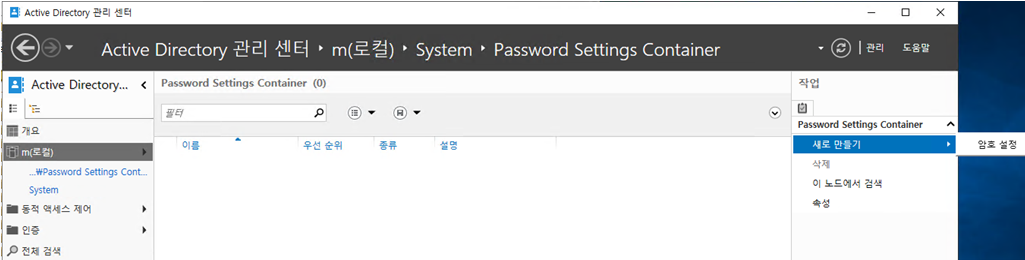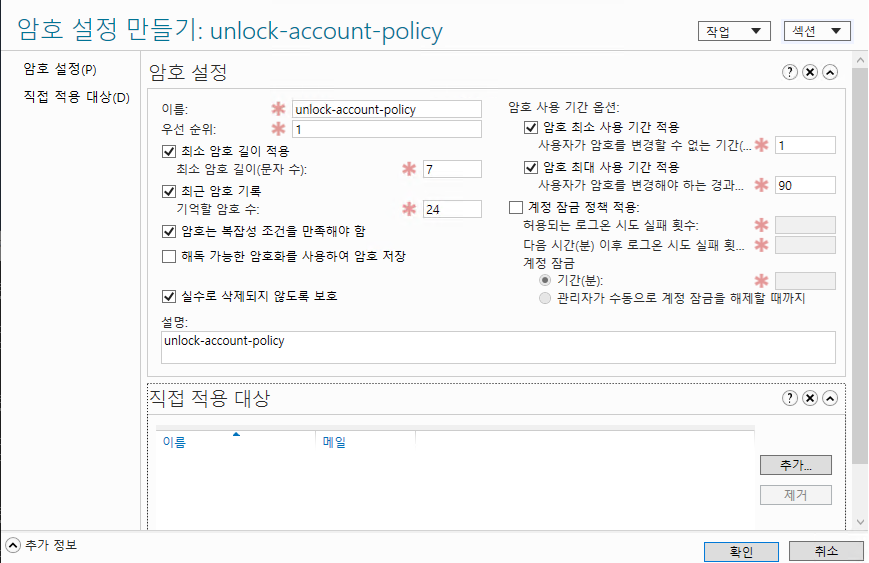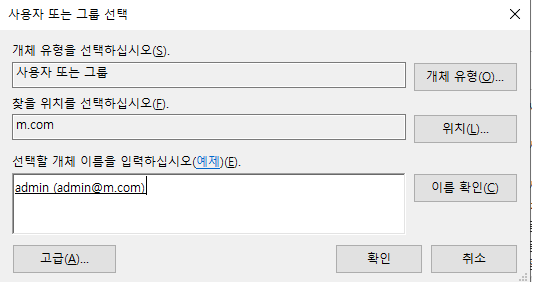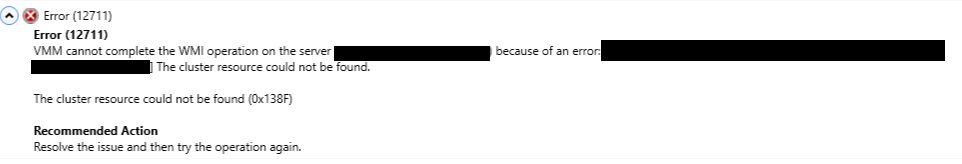아르헨티나 크로아티아 생중계 방송 카타르월드컵 4강전 준결승 크로아티아 아르헨 중계 2022년 12월 14일 경기일정 본선 토너먼트 해설 중계진 주요장면
아르헨티나 크로아티아 방송사 해설 중계진
KBS 2TV
이광용, 구자철, 한준희
MBC
김나진,안정환, 서형욱
SBS
이재형, 이황재
피파랭킹
아르헨티나 피파랭킹 3위
크로아티아는 피파랭킹 12위

개최국 : 카타르(Qutar)
대회 기간 : 2022년 11월 21일(월) ~ 12월 19일(토)
경기 시간: 2022년 12월 14일 수요일 04:00 (한국시각)
경기장: 루사일 스타디움 (카타르 루사일)
주심: 다니엘레 오르사토 (이탈리아)

아르헨티나와 크로아티아는 14일 오전 4시(한국시간) 카타르 루사일 스타디움에서 2022 국제축구연맹(FIFA) 카타르 월드컵 4강전을 치릅니다.
두 팀이 월드컵에서 만나는 것은 이번이 3번째입니다. 1998년 첫 맞대결에서는 아르헨티나가 조별리그에서 1-0으로 이겼고, 4년 전에는 크로아티아가 조별리그에서 3-0 완승을 거둔 바 있습니다.
이번 대회에서 가장 많이 언급되는 인물은 아르헨티나의 캡틴 메시입니다. 메시는 월드컵에 5차례 나섰으나 아직 정상에 서지 못했습니다. 메시는 2014년 브라질 대회에서 결승에 올랐는데 독일에 막혀 눈물을 삼켰습니다.

아르헨티나는 '전설' 마라도나가 1986년 멕시코 월드컵에서 트로피를 차지한 뒤 36년 동안 우승과 인연이 없었습니다.
마라도나와 비견되는 메시의 사실상 마지막 월드컵 무대기 때문에 이번에야말로 정상 등극을 하겠다고 각오를 다지고 있습니다. 메시는 이번 대회에서 4골 2도움을 올리며 팀을 준결승까지 이끄는 등 마지막 불꽃을 태우고 있습니다.

아르헨티나에 메시가 있다면 크로아티아에는 베테랑 미드필더 루카 모드리치(37·레알 마드리드)가 있습니다. 모드리치는 4년 전 크로아티아의 준우승을 견인하며 골든볼(대회 최우수선수)의 주인공이 됐습니다.
프랑스에 막혀 아쉽게 우승을 놓친 모드리치도 자신의 커리어 마지막이 될 이번 카타르 월드컵에서 첫 정상 등극을 위해 모든 것을 바치겠다는 각오입니다. 모드리치는 중원에서 마르셀로 브로조비치(인터밀란), 마테오 코바시치(첼시)와 함께 공수 연결고리 역할을 수행하며 이번 대회에서 크로아티아의 무패 행진(1승4무)을 견인 중입니다.
러시아 월드컵 당시에도 16강, 8강, 4강을 모두 연장 혈투 끝에 승리했던 크로아티아는 이번 대회에서도 마찬가지로 어지간하면 쓰러지지 않는 강한 뒷심을 발휘하고 있습니다.

조별리그 F조에서 1승2무(승점 5)로 힘겹게 조 2위로 16강에 오른 크로아티아는 '좀비 모드'로 4강까지 올랐습니다. 16강에서 1-1로 비긴 뒤 승부차기에서 일본을 눌렀고, 8강에서도 1-1로 승부를 가리지 못한 뒤 마찬가지로 승부차기 끝에 우승 후보 브라질을 무너뜨렸습니다.
토너먼트에서 엄청난 선방쇼를 펼친 크로아티아 골키퍼 도미니크 리바코비치(디나모 자그레브)는 이미 새로운 스타 탄생을 알렸습니다. 크로아티아는 5경기에서 3실점(6득점)만 내주는 '짠물' 수비를 앞세워 아르헨티나의 공격을 막아낸다는 구상입니다.
메시를 중심으로 하는 아르헨티나는 화끈한 공격 축구로 크로아티아의 '방패'를 뚫겠다는 각오입니다. 아르헨티나는 조별리그 1차전에서 사우디아라비아에 1-2로 충격 패배를 당했을 뿐, 이후 4경기를 모두 이겼습니다.

아르헨티나는 멕시코(2-0 승), 폴란드(2-0 승), 호주(2-1 승), 네덜란드(2-2 무, 4PK3 승)전까지 4경기 연속 멀티골을 뽑아내고 있습니다.
메시의 집중 견제를 덜어줄 훌리안 알바레스(2골·맨체스터 시티), 나우엘 몰리나(1골·아틀레티코 마드리드) 등 다른 선수들이 얼마나 도움을 줄 수 있을지가 관건입니다.
또 다른 4강전은 프랑스-모로코(15일)의 맞대결로 펼쳐지며 결승전은 오는 19일 0시에 루사일 스타디움에서 열립니다.

양팀 역대 전적
2승 2무 2패 백중세
최근 맞대결
아르헨티나 0:3 크로아티아
(2018년 6월 22일 FIFA 월드컵 조별리그, 러시아 니즈니 노브고로드)
한편 아르헨티나의 리오넬 메시가 새로운 월드컵 기록 달성을 눈앞에 두고 있습니다.
리오넬 메시는 2006년 독일 대회부터 5회 연속 월드컵 무대를 밟았습니다. 네덜란드와 8강전이 그의 통산 24번째 월드컵 출전 경기였습니다.

현재 이 부문 최다 기록은 독일 축구의 전설 로타어 마테우스가 보유한 25경기입니다. 마테우스는 1982년 스페인 대회부터 1998년 프랑스 대회까지 5개 대회에 참가했고 1990년 이탈리아 대회에서 독일을 우승으로 이끌었습니다.
아르헨티나는 4강전 외에도 결승전 혹은 3-4위전을 남기고 있어 리오넬 메시의 월드컵 최다 출전 신기록 수립은 시간문제입니다.
아르헨티나는 월드컵 준결승에서 무패의 전적을 자랑합니다. 통산 4경기를 치러 모두 이겼고 그 중 디에고 마라나도가 활약한 1986년 멕시코 대회에서 우승 트로피를 들어올렸습니다.

아르헨티나는 1978년 자국 대회에서도 우승했는데 당시 대회 포맷은 지금과 달랐습니다. 조별리그를 2라운드까지 치러 2라운드 각조 1위 팀이 결승에서 맞붙는 형식으로 진행됐습니다.
크로아티아와 아르헨티나는 모두 8강전에서 승부차기 접전 끝에 살아남았습니다.
크로아티아는 새로운 전설을 쓰고 있는 골키퍼 도미니크 리바코비치의 활약으로 브라질을 무너뜨리면서 월드컵 승부차기 무패 행진을 이어갔습니다.

루카 모드리치가 이끄는 크로아티아는 2018년 러시아 대회에 이어 2회 연속으로 16강과 8강전에서 승부차기를 치르는 진기록을 썼습니다. 총 4번의 승부차기에서 한 번도 패하지 않았습니다.
객관적인 전력은 아르헨티나가 앞선다는 평가가 대부분입니다. 하지만 승부가 연장전으로 접어든다면 아르헨티나는 바짝 긴장해야 합니다.
크로아티아는 월드컵 연장 승부에서 패한 역사가 없습니다. 5전 전승의 기록을 자랑합니다. 4번의 승부차기를 모두 이겼고 2018년 러시아월드컵 4강에서 마리오 만주키치의 연장전 결승골에 힘입어 잉글랜드를 누른 바 있습니다.

한편, 두 나라는 역대 다섯 번의 맞대결에서 2승 1무 2패로 팽팽했습니다. 월드컵 무대에서는 두 차례 만났습니다. 1998년 조별리그에서 아르헨티나가 1-0으로 이겼고 2018년 조별리그에서는 크로아티아가 3-0 승리를 거뒀습니다. 이제 팽팽한 균형이 깨질 때가 됐습니다.
아르헨티나는 크로아티아의 수비를 뚫고 도미니크 리바코비치 골키퍼가 지키고 있는 골문을 흔들어낼 수 있느냐 관전 포인트 입니다. 크로아티아는 세계 최고의 공격수 리오넬 메시를 중심으로 한 아르헨티나의 매서운 공격을 막아낼 수 있느냐가 승부의 매우 중요한 요소입니다.

크로아티아는 월드컵에서 네 차례 승부차기를 모두 승리했습니다. 이번 대회에서도 16강전 일본, 8강전 브라질을 승부차기로 꺾었습니다. 크로아티아보다 월드컵 승부차기 승리가 더 많은 팀은 아르헨티나뿐입니다.
연장전과 승부차기의 달인인 크로아티아가 강력한 우승후보인 브라질을 승부차기로 꺾고 준결승전에 올라왔기 때문에 아르헨티나는 승부차기 만큼은 피하기 위해 정규시간 내에 승부를 보고자 전력을 다할 것으로 보입니다.
크로아티아가 승리하면 2대회 연속 결승 진출이라는 대업을 달성하게 됩니다. 4년 전 대회에서도 인구 300만의 소국으로 결승전에 진출해 큰 이변으로 평가받았으나 두 대회 연속 결승에 진출한다면 대단한 성과를 만들어 내는 것입니다.

아르헨티나 역시 8강에서 승부차기까지 가는 혈투 끝에 간신히 네덜란드를 제압하고 4강에 진출했습니다. 두 팀의 FIFA 월드컵에서의 맞대결은 두 차례 있었으며, 1998년 첫 맞대결에선 아르헨티나가, 2018년 두 번째 맞대결에선 크로아티아가 웃었습니다.
아르헨티나는 4년 전의 조별리그 당시 0:3 참패를 설욕할 수 있을지 주목되고 있습니다.또한 아르헨티나에게는 월드컵 준결승에서는 절대로 패배한 적이 없는 좋은 징크스를 가지고 있습니다.

아르헨티나가 8강전에서 카드를 많이 받은 것이 불안요소인데, 물론 4강에서는 카드가 리셋되긴 하지만 결국 중원을 담당하던 아쿠냐와 라이트백 곤살로 몬티엘은 경고 누적으로 이 경기에 나오지 못합니다.
아르헨티나 크로아티아 생중계 방송 카타르월드컵 4강전 준결승 크로아티아 아르헨 중계 2022년 12월 14일 경기일정 본선 토너먼트 해설 중계진 주요장면
체력적으로는 크로아티아가 4시간 경기를 일찍 끝냈으나, 16강에서도 승부차기를 한 여파가 있으므로 오히려 크로아티아가 더 불리할 것으로 보입니다.
다만 4년 전의 아르헨티나는 골키퍼가 자동문으로 악명높았던 윌리 카바예로였지만 이번에는 그와는 정반대로 철벽 수비를 자랑하는 에밀리아노 마르티네스입니다.

또한 4년 전과는 멤버가 큰 폭으로 바뀌어 4년 전 멤버라고는 리오넬 메시, 앙헬 디마리아, 니콜라스 오타멘디 등 몇 안 됩니다. 크로아티아에게 0 : 3 으로 패하던 그 팀과 같다고 보면 안 됩니다.
'마니이야기' 카테고리의 다른 글
| 피파 랭킹(업데이트:2022-10-8 11:33:47) (0) | 2022.12.15 |
|---|---|
| 2022년 카타르 월드컵 일정 및 TV 중계 결승전 및 3,4위전 (0) | 2022.12.15 |
| 2022년 카타르 월드컵 16강 토너먼트 결과 및 일정 (0) | 2022.12.02 |
| 2022년 카타르 월드컵 조별 순위 및 결과(2022.12.02) (0) | 2022.12.02 |
| 2022년 카타르 월드컵 조별 순위 및 결과 (0) | 2022.11.28 |