How to Change Configuration Manager(SCCM) Console Language
By default the SCCM console picks the system language. However sometimes the technical support members will need the console in English or probably some other language.
Table of Contents
Configuration Manager Console Language
During site server installation, the Configuration Manager console installation files and supported language packs are copied to the \Tools\ConsoleSetup. This is a sub-folder within the Configuration Manager installation path on the site server.
When you start the Configuration Manager console installation from this folder on the site server, it copies the Configuration Manager console and supported language pack files to the computer.
When a language pack is available for the current language setting on the computer, the Configuration Manager console opens in that language.
However if the associated language pack isn’t available for the Configuration Manager console, the console opens in English (United States).
About Configuration Manager Console
The Configuration Manager console is a tool that allows managing the Configuration Manager environment. By default the SCCM console is always installed on every site server.
It allows you to perform functions such as deploy applications, configure the settings, device management, and create packages and collections.
The Configuration Manager Console is a single management console for your PCs, Macs and Unix/Linux servers, as well as for mobile devices running Android, Windows or iOS.
For more information on ConfigMgr console deployment, refer below posts.
Prerequisites
In order to modify the language of Configuration Manager console
- You must to be administrator of the computer on which you perform the below changes.
- Have access to the installation files. (Download package language folder)
Change SCCM Console language to English
The below steps will now help you to change the SCCM console language from French language to English.
In this example, by default SCCM Console is displayed in the system language which is French.
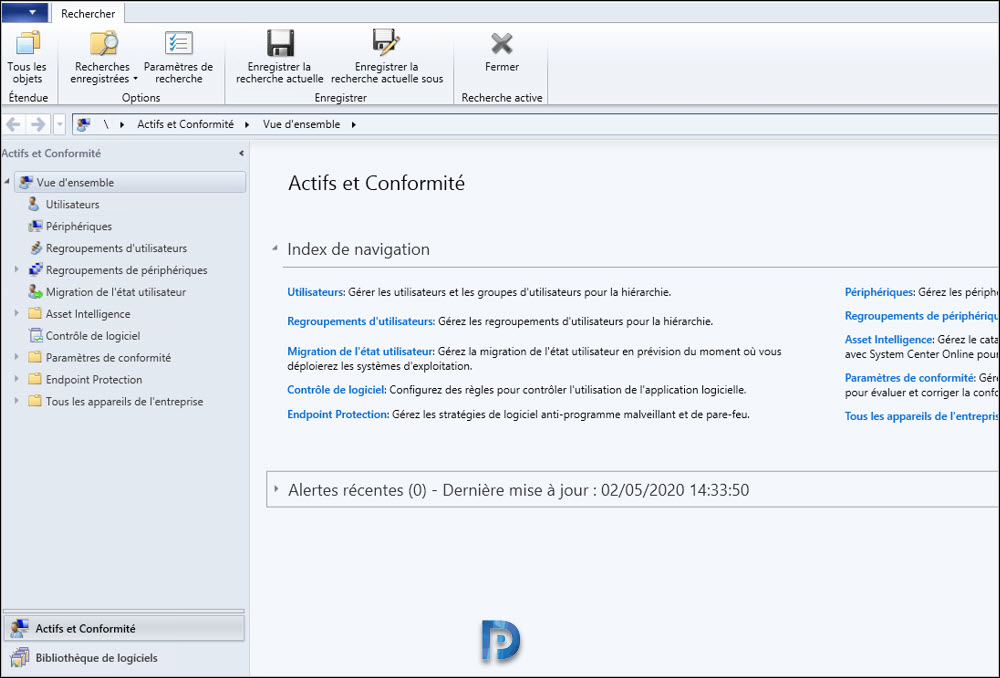
The English language file is by installed by default when you install Windows 10.
First of all close the Configuration Manager console, and go to your console installation directory. %program files (x86)%\ Microsoft Configuration Manager\AdminConsole\bin.
Since our current console language is French, rename the fr folder to fr.old.
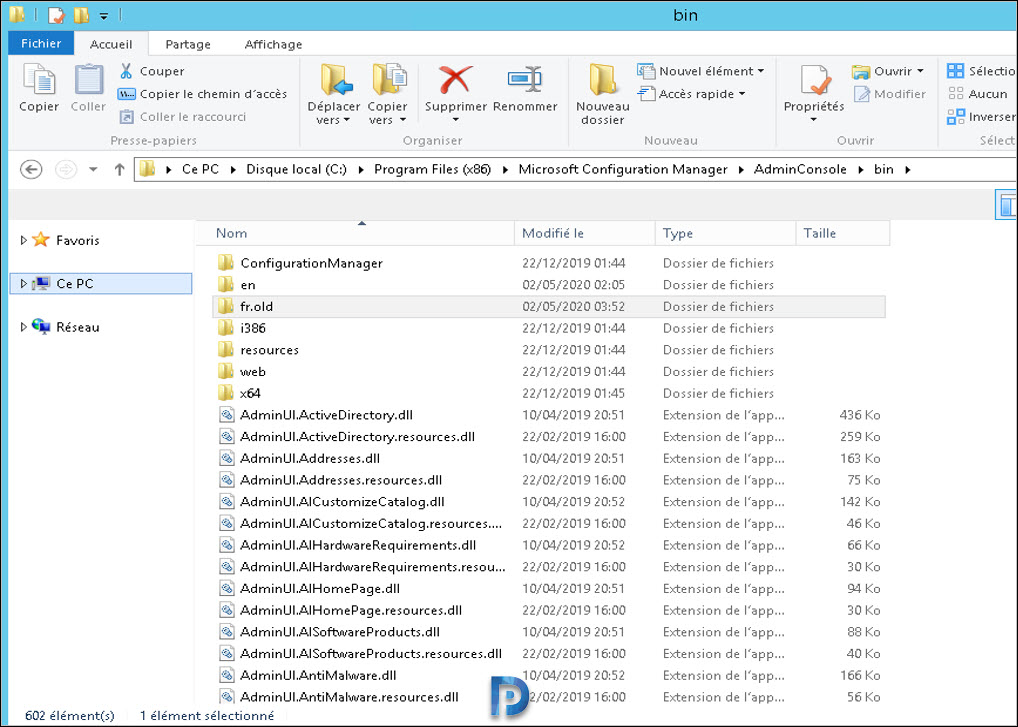
Now launch Configuration Manager console. Notice that the console language is English. We changed the SCCM console language from French to English with simple file rename.
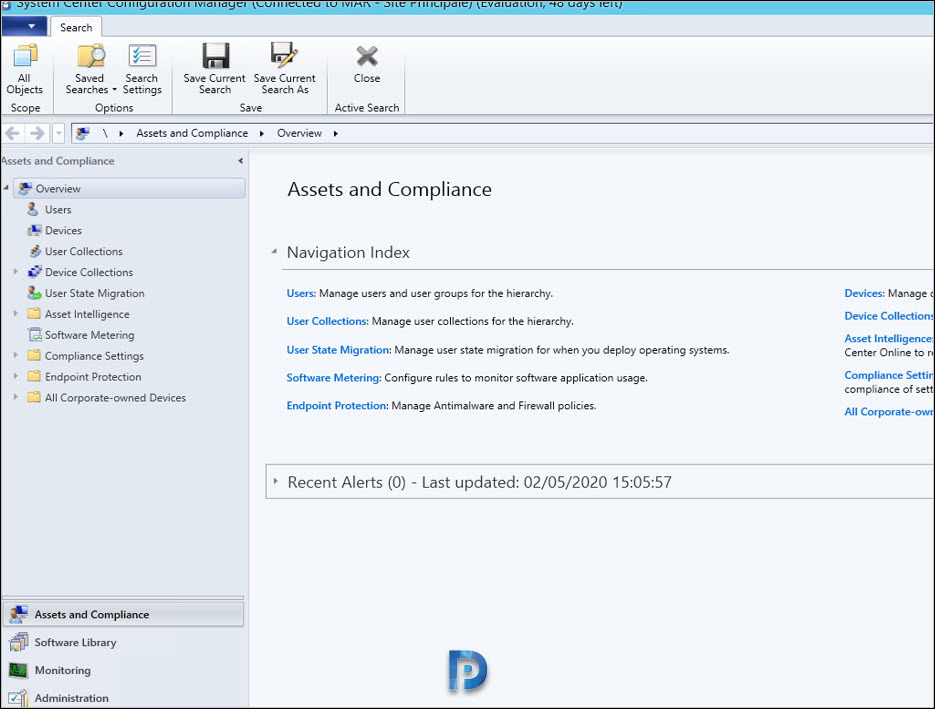
Modify SCCM Console language from English to other language
We will now look at the steps to modify our SCCM console language from English to some other language.
To choose another language other than English, you require the files for your language. You then change the system language.
Go to download folder. Select Server folder and your language. (in my example ESN for Spain).
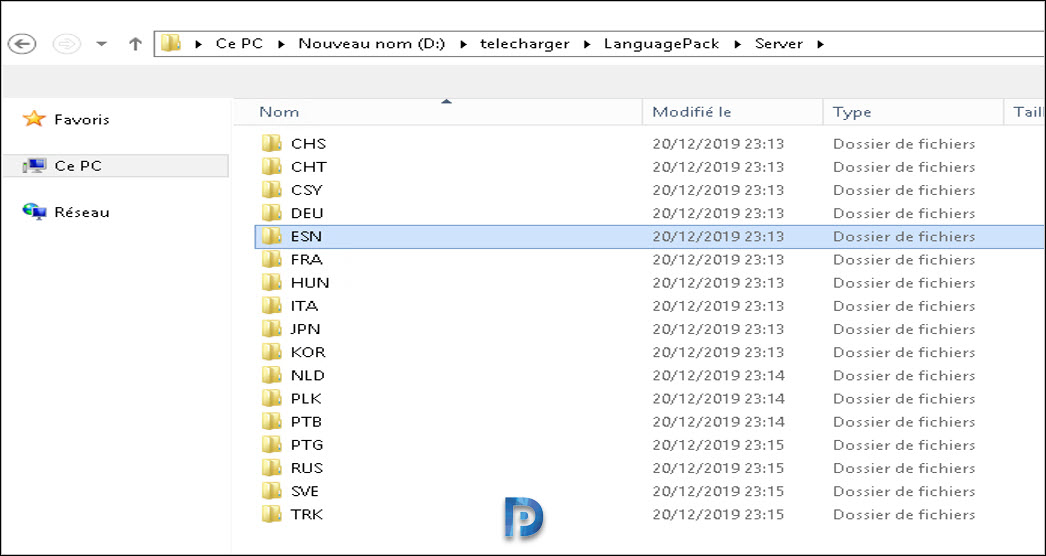
Run the file ALPxxxx.msp. Wait while the installation is done.
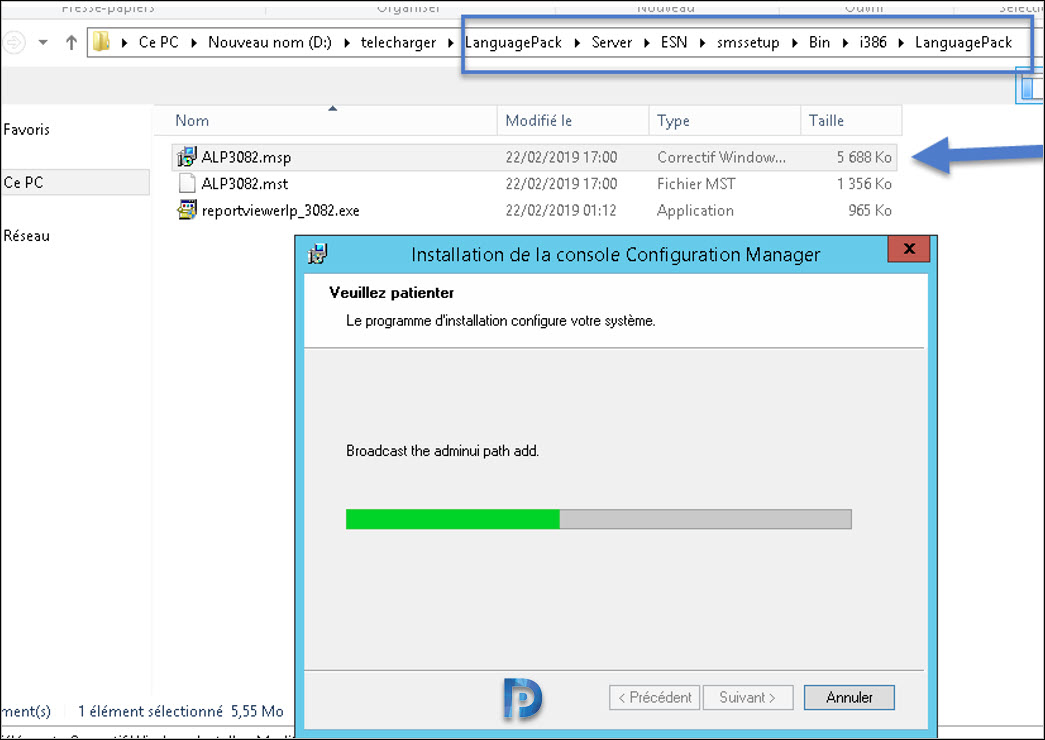
Go to Configuration Manager console installation directory and open the bin folder. We see a new folder es in the bin directory.
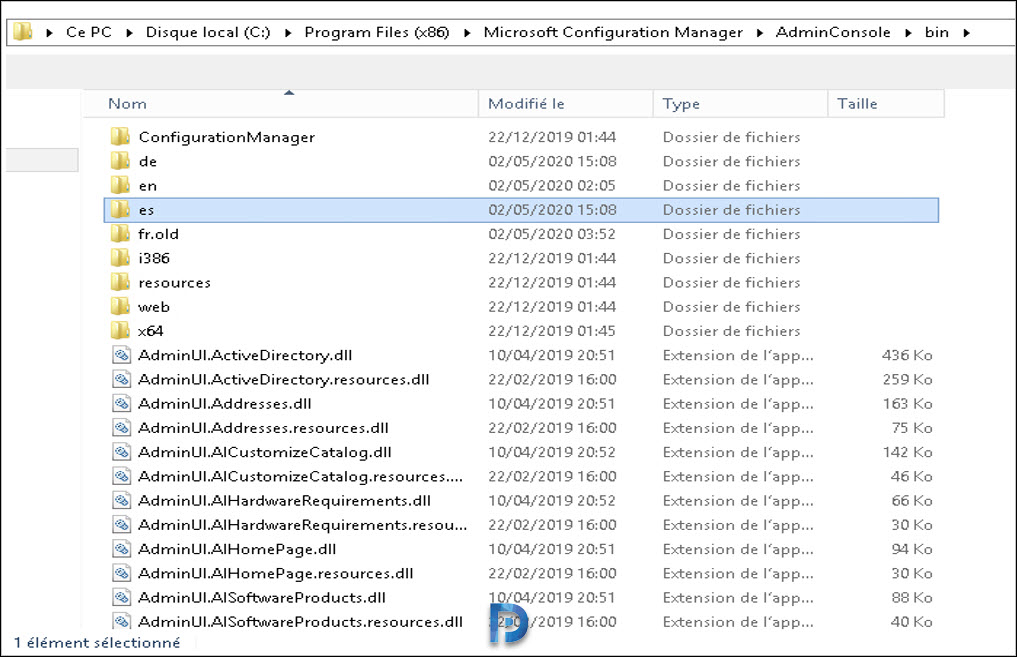
Now change your Windows 10 OS system language.
- Right click Start and click Settings.
- Click on Time & Language and then click Language.
- Under the Preferred languages section, click Add a preferred language.
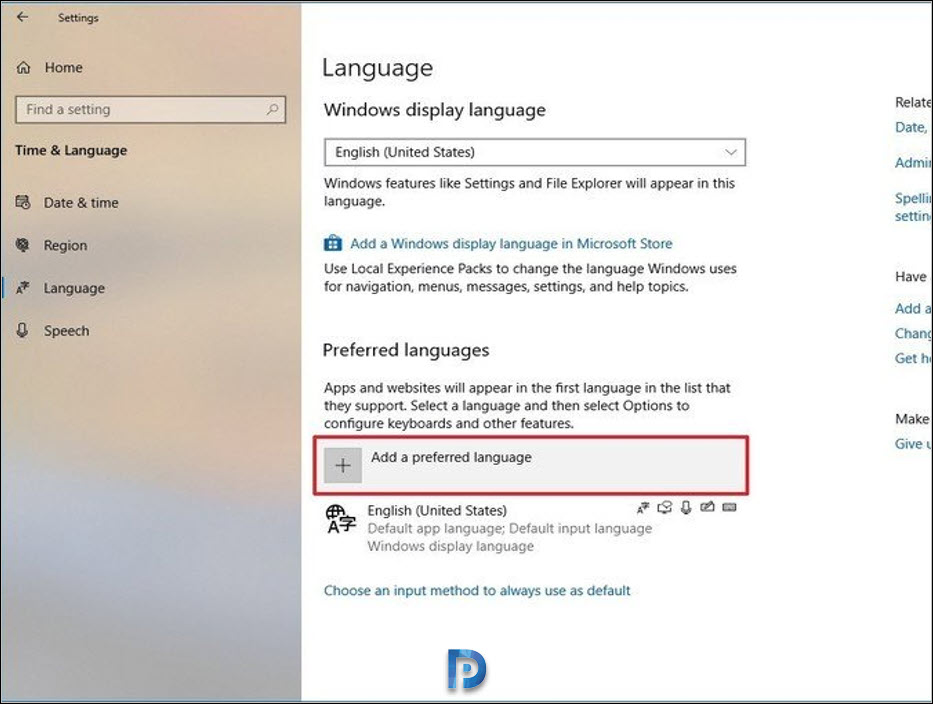
Search for the language you want on Windows 10. Select the language package from the list.
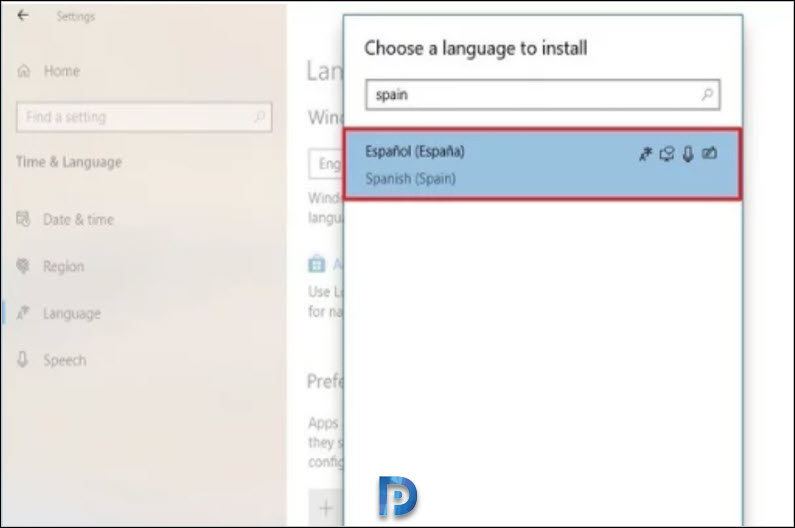
Ensure you set the new language as display language. Click Install.
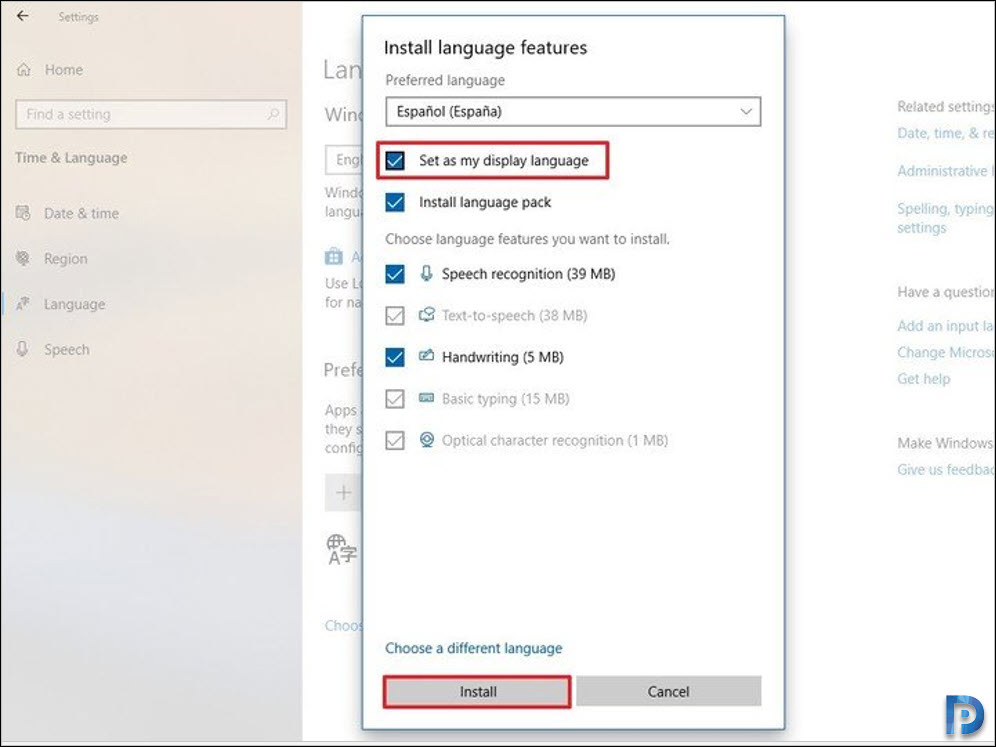
Now launch Configuration Manager console. Notice that the new console language is now Spanish.
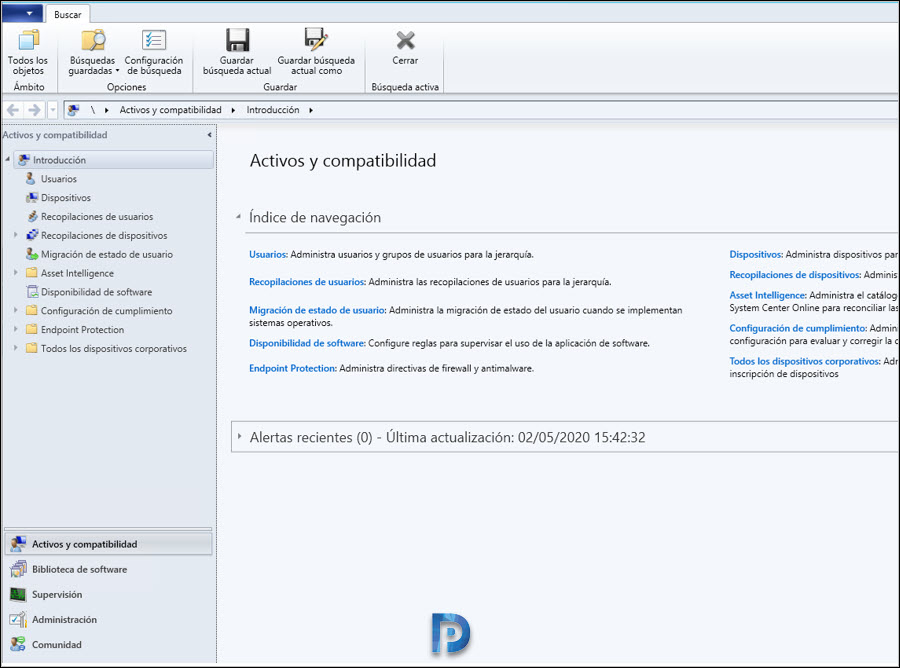
'IT이야기 > MECM(SCCM)' 카테고리의 다른 글
| SCCM와 WSUS 관련 로그 설명 (0) | 2022.12.13 |
|---|---|
| Windows 10 22H2 Upgrade using SCCM Feature Update Option (0) | 2022.11.25 |
| 윈도우 서버 기본 설정 (0) | 2018.11.19 |
| SCCM Agent 사용되는 포트 (0) | 2015.11.25 |
| SCCM2012 설치를 위한 모든 사전 요구사항 일괄 설치 파워쉘 (0) | 2015.11.25 |