728x90
How to Disable Cluster Quorum:
- Open Failover Cluster Manager
- Select the cluster
- Right click on the cluster or select ‘More Action’ on the Actions panel on the right
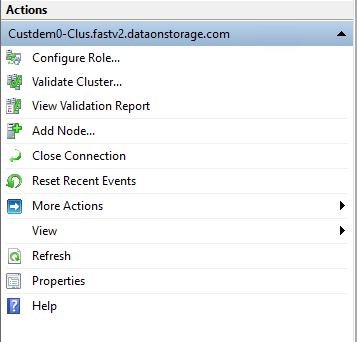
- Select ‘Configure Cluster Quorum Setting’
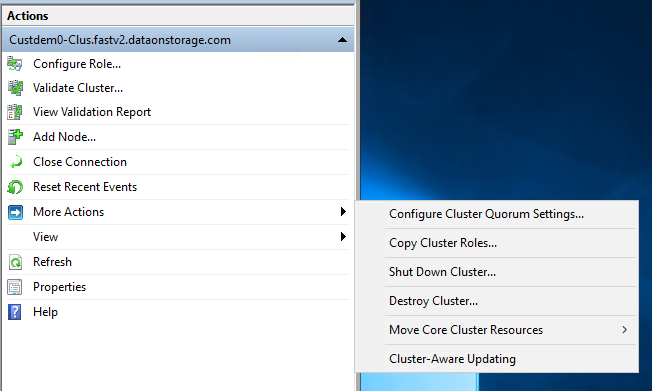
- This will open the Quorum Wizard and select ‘Next’ to continue
- Select the second options. ‘Select the quorum witness’

- Next select the last options to disable the quorum witness. ‘Do not configure a quorum witness’
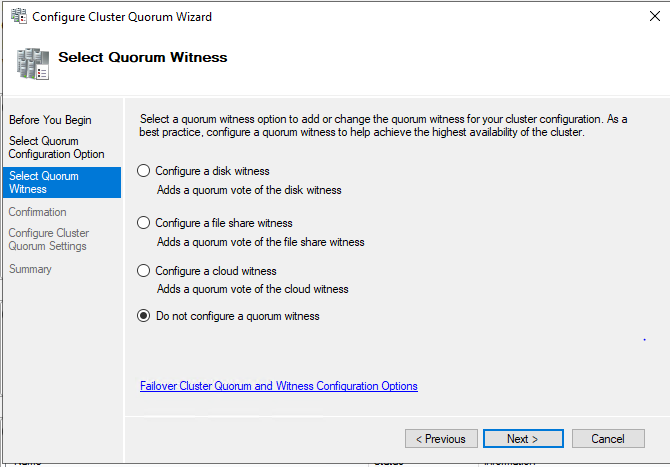
- Once the witness is removed. Check the Failover Cluster Manager to make sure it is removed in the 'Cluster Core Resources’
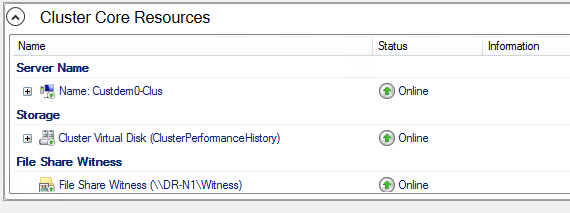
How to Enable Cluster Quorum:
- Open Failover Cluster Manager
- Select the cluster
- Right click on the cluster or select ‘More Action’ on the Actions panel on the right
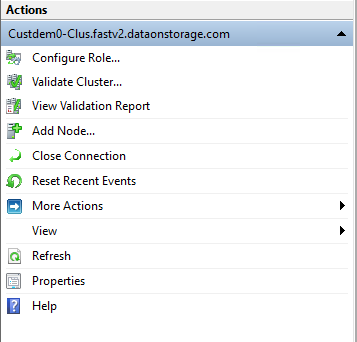
- Select ‘Configure Cluster Quorum Setting’
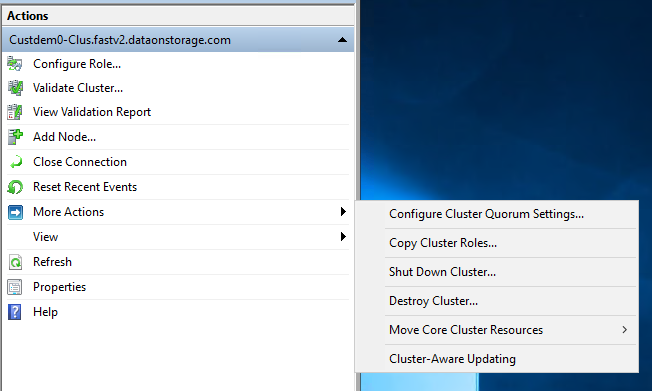
- This will open the Quorum Wizard and select ‘Next’ to continue.
- Select the second options. ‘Select the quorum witness’
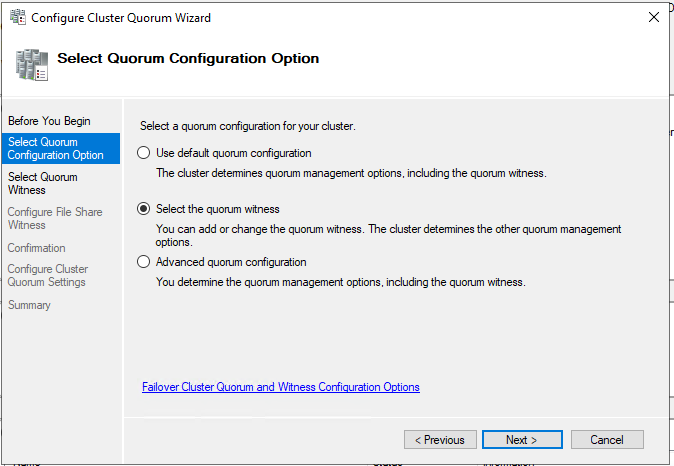
- Here you can select 3 different Quorum Witness:
- Disk Witness: will create a witness on a disk. This is not an option for Storage Space Direct (S2D) because it does not work. The option is there for Storage Space. It not recommended by DataON.
- File Share Witness: Will create a small file which will act as the witness. Recommend having the witness on another cluster, server, or workstation that is not on the cluster itself.
- Cloud Witness: will create a witness on the cloud. This requires a Azure account and subscription. This also require having constant internet connection for the witness to be active.
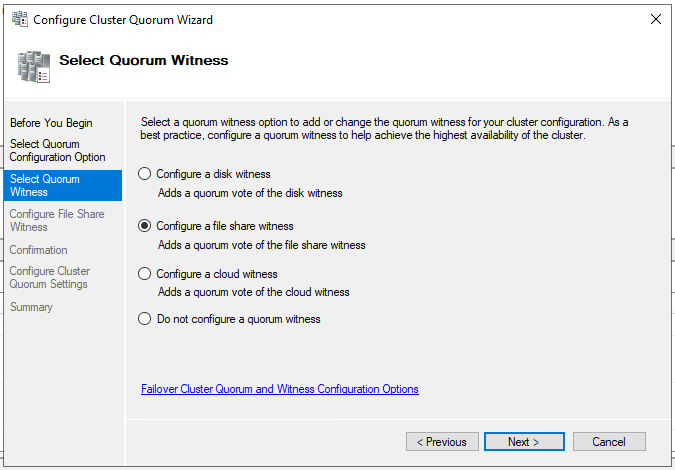
- Once you select the Witness, select the path where the witness will lie.
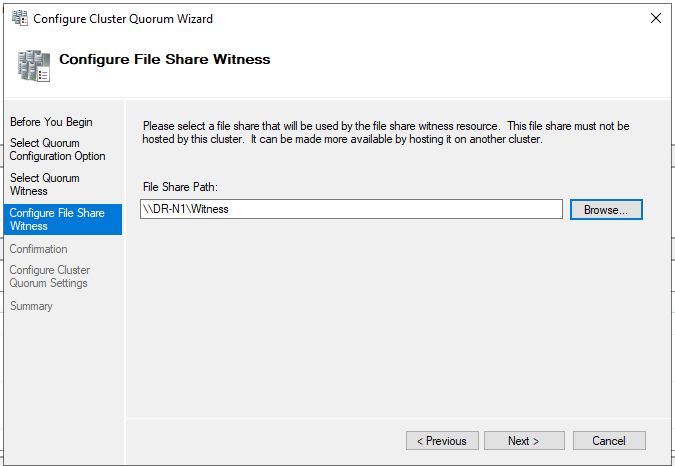
- Confirm the witness and select ‘Next
- Once it is configure, you will reach the summary page and select ‘Finish’ to exit.

728x90
'IT이야기 > Hyper-V' 카테고리의 다른 글
| Best Practice in Taking an S2D Server Offline for Maintenance (0) | 2022.11.29 |
|---|---|
| How to Run Cluster Validation in Failover Cluster Manager Prin (0) | 2022.11.29 |
| How to Migrate Hyper-V VMs from One Cluster to Another Print (0) | 2022.11.29 |
| 2-Node to 3-Node Expansion (0) | 2022.11.29 |
| 2-Way vs. 3-WaySynchronous Mirroring Comparison (0) | 2022.11.29 |